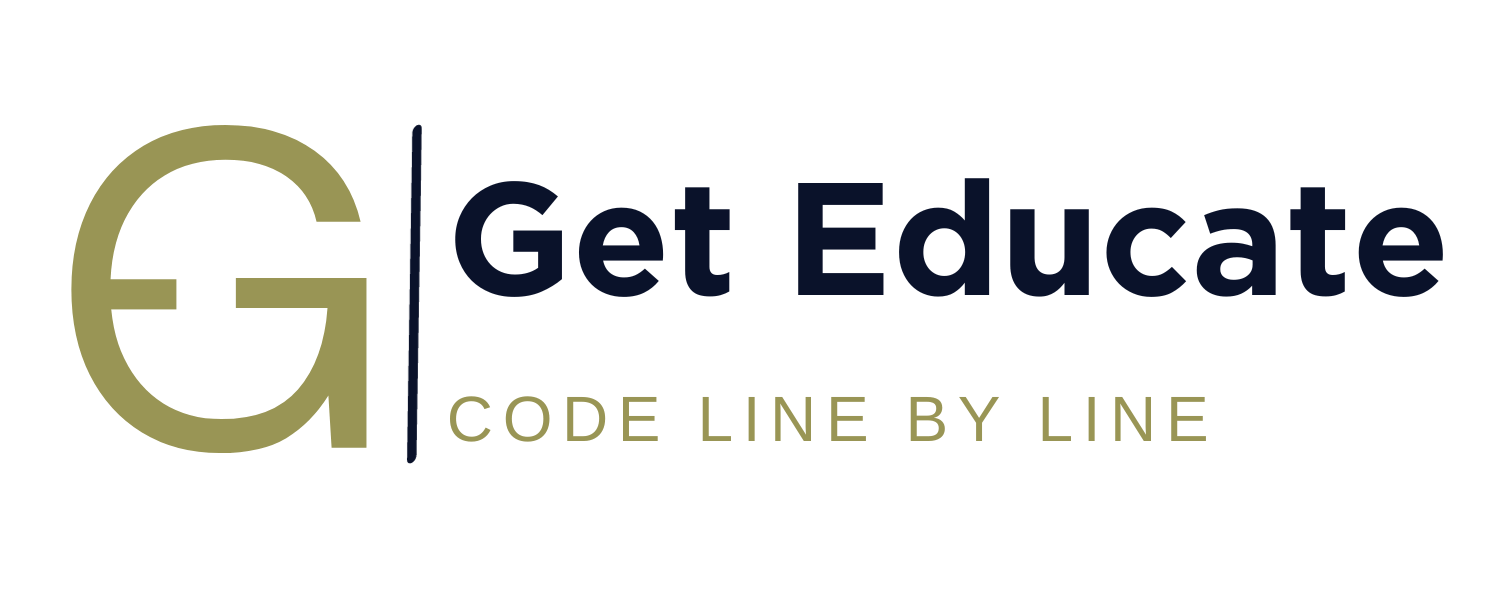⯈Algorithm and its Characteristics
⯈Elementary Problems
- Addition of two numbers
- Calculate area and circumference of circle
- Calculate area of triangle
- Calculate simple interest
- Calculate slope and distance between two points
- Convert length in feet to inches
- Weighted score in exam
- Convert temperature in degree Celsius to Fahrenheit
- Swap two numbers
- Swap two numbers without using extra variable
- Overview of C Programming Language
- Getting started with C Programming Language
- Keywords
- Identifiers
- Constants
- Operators
- Expression Evaluation
- Mathematical expression to C equivalent expressions
- Datatypes
- Variables
- Integer representation in C
- Character representation in C
- Type conversion in C
- sizeof operator
- Comments
- Mathematical Functions
- input output statements
- width specifiers in C
- structure of a C program
- header files
- Compilation process of a C program
- Types of initializations.
⯈Basic C Programs
- C program to add two numbers
- C program to find area and circumference of circle
- C program to swap two numbers
- C program to swap two numbers without using extra variable
- C program to swap two numbers using bitwise XOR
- C program to convert temperature in Celsius to Fahrenheit
- C program to calculate gross salary of an employee
- C program to count number of digits in a positive integer
- C program to count number of digits in binary representation
- C program to count number of digits in base ‘K’
- C program to convert kilometer to meter, feet, inches and centimeters
- C program to find first and last digit of a number
- C program to find minimum number of currency denominations
- C program to convert cartesian coordinates to polar coordinates
- C program to find distance between two places on earth in nautical miles
- C program to find slope and distance between two points
- C program to add 1 to the number using ‘+’ operator
- C program to find maximum of two numbers using ternary operator
- C program to find maximum of three numbers using ternary operator
- C program to find kth bit of a number
- C program to find last four bits of a byte
- C Program to reset right most set bit of a number
Unary operators in C
The operators which act on single operand to give the result is called as unary operator. We shall discuss the following unary operators here.
- Unary plus ( + )
- Unary minus ( – )
- Increment operator ( ++ )
- Decrement operator ( — )
- Address operator ( & )
- Dereference operator ( * )
- Negation operator ( ~ )
- sizeof operator
You may refer to the video posted at the end of this page.
Unary plus (+)
This operator is used to represent the positive numbers.
Ex: +3, +a
Unary minus (-)
This operator is used to represent the negative numbers.
Ex: -1, -a
Increment operator (++)
This operator means add one to the given number.
This operator can only be used with the variables.
They cannot be used with the constants.
There are two types of increment operators.
Pre increment
In pre-increment, the operator appears before the operand.
++a (we can see that the operator ++, is before the operand ‘a’)
if a = 5
then ++a, will make a = 6
add one to the number.
if a = -1
then ++a, will make a = 0
add one to the number.
Pre-increment means increment first then assign. What does that mean let us see by some examples.
if, a = 4 and
b = ++a,
first increment the value of ‘a’, a becomes 5, then assign 5 to b.
Therefore, a = 5 and b = 5
if, a = -1 and
b = ++a,
first increment the value of ‘a’, a becomes 0, then assign 0 to b.
Therefore, a = 0 and b = 0
Post Increment
In post-increment, the operator appears after the operand.
a++ (we can see that the operator ++, is after the operand ‘a’)
if a = 5
then a++, will make a = 6
add one to the number.
if a = -1
then a++, will make a = 0
add one to the number.
At this point, we see that both the pre-increment and post-increment produces the same result. But there is difference when we assign the result to another variable.
Post-increment means assign first then increment. Let us understand this by some examples.
if, a = 4 and
b = a++,
Assign the value a to b first then increment the value of a.
Therefore, a = 5 and b = 4
if, a = -1 and
b = a++,
Assign the value a to b first then increment the value of a.
Therefore, a = 0 and b = -1
The following are invalid.
++3, 4++ (increment operators can only be applied on variables, cannot be applied on constants)
Decrement operator (--)
This operator means subtract one from the given number.
This operator can only be used with the variables.
They cannot be used with the constants.
There are two types of decrement operators.
Pre decrement
In pre-decrement, the operator appears before the operand.
–a (we can see that the operator –, is before the operand ‘a’)
if a = 5
then –a, will make a = 4
subtract one from the number.
if a = -1
then –a, will make a = -2
subtract one from the number.
Pre-decrement means decrement first then assign. What does that mean let us see by some examples.
if, a = 4 and
b = –a,
first decrement the value of ‘a’, a becomes 3, then assign 3 to b.
Therefore, a = 3 and b = 3
if, a = -1 and
b = –a,
first decrement the value of ‘a’, a becomes -2, then assign -2 to b.
Therefore, a = -2 and b = -2
Post decrement
In post-decrement, the operator appears after the operand.
a– (we can see that the operator –, is after the operand ‘a’)
if a = 5
then a–, will make a = 4
Subtract one from the number.
if a = 0
then a–, will make a = -1
Subtract one from the number.
At this point, we see that both the pre-decrement and post-decrement produces the same result. But there is difference when we assign the result to another variable.
Post-decrement means assign first then decrement. Let us understand this by some examples.
if, a = 4 and
b = a–,
Assign the value a to b first then decrement the value of a.
Therefore, a = 3 and b = 4
if, a = 0 and
b = a–,
Assign the value a to b first then decrement the value of a.
Therefore, a = -1 and b = 0
The following are invalid.
--3, 4-- (decrement operators can only be applied on variables, cannot be applied on constants)
Address operator (&)
This operator is used to get the address of the variable. This operator we will discuss in detail in the scanf statement and the pointers chapter.
Dereference operator (*)
This operator is used to get the value at the given address. We shall discuss this operator in detail in the pointers chapter.
Negation operator (~)
This operator flip the bits of a given number.
This operator can only be applied on integers.
We will discuss this operator in the bitwise operator section.
sizeof
This operator gives the size taken by the datatype or a variable or a constant. We will discuss this in detail after the datatypes and variables.